I do not know if there is a technical bottleneck. All smart 4K Blu-ray disc players based on the Android platform that I was exposed to before have excellent Blu-ray discs and Blu-ray ISO files, but they cannot achieve perfect Blu-ray navigation without exception. Even if it is a very good hard disk player, it also "castrates" on Blu-ray navigation, only supports simple navigation (preserves subtitles, audio tracks, chapters optional), lost the uniqueness of viewing Blu-ray movies " "Charisma" is simply not enough "blue light". This evaluation is the dark horse of the 4K Blu-ray HDD player - Kaibule Q6 PLUS navigation version, called the dark horse because the open Bor Q6 PLUS navigation version breaks through the problem of perfect navigation of the Blu-ray hard disk player, when receiving the evaluation machine, this The Blu-ray disc player that can achieve the perfect navigation is quite curious, then let's take a look at all aspects of this open-air Q6 PLUS navigation. Thin and light appearance, rich interface The open-bottom Q6 PLUS navigation model adopts the mainstream black tone metal material. The size of the main unit is controlled at 18x12x3cm. It is light and thin, and the dark tone makes the player as a whole quite stable and introverted. The coordinated fashion sense is reflected in the detail processing and the distinctive structure. The design is integrated with rounded edges and corners, and the craftsmanship is refined. The black body and the LED panel under the acrylic panel (white in the light state) form a visual impact, and the blue light flare is flashed on the left. The technology is full of sense. The right side of the fuselage is a data + power integrated design SATA 3.0 interface, a USB 3.0 and two USB 2.0, 3.0 standard interface greatly broadens the data bandwidth throughput, thus facing the 200M code rate video It is also not fast enough. The SATA 3.0 interface and USB interface are commonly used interfaces for smart disk players. The distribution is reasonable and user operations are smooth. The signal input and output are also very luxurious. The K6 PLUS navigation version of the KBoll is equipped with HDMI 2.0A and OPTICAL output. It is also an intimate setting for users who demand 4K and high-definition audio output. HDMI 2.0A is up to 18Gbps. The transmission bandwidth can support 4K@60Hz video playback, providing users with an excellent picture that never loses frames. Although the opener Q6 PLUS navigation video does not have separate output, it can output video through HDMI and mute the TV through optical audio (OPTICAL ) Output high-definition audio to the back-end AV amplifier for decoding, to obtain a more pure audio output, as well as HDMI IN and RS232 intelligent central control input, HDMI IN support interception of another HDMI terminal device output signal, can be recorded, picture-in-picture demo In the home, if there are many HDMI devices, it can also serve as a signal switcher. As a comprehensive entertainment home source, the opener Q6 PLUS navigation version also supports the RS232 intelligent control interface, which will open the Q6 PLUS navigation version Integrate into the smart home, only through the flat panel or central control panel can bring a full range of smart home systems System, to create high quality intelligent life. Kaibol Q6 PLUS navigation version uses the mainstream thin hard disk player structure design, the upper cover integrated molding, so the body looks smooth and quite texture, the motherboard sticks to the floor, and through the bottom of the auxiliary cooling, interface and shell high-precision stickers Together, due to the use of a metal fuselage, the open Bor Q6 PLUS navigation version is a bit heavy, and this reflects the full use of the product materials. The Cooling Q6 PLUS navigation version takes into account both aesthetics and practicality. A heat-dissipation cross slot is provided on the left side of the fuselage, and a large-area fan-shaped heat dissipation hole is provided on the bottom plate to ensure a lasting and stable operation of the machine. Kaibol Q6 PLUS navigation version includes SATA 3.0, 3 USB, TF card slot, more data interfaces, 12V/2A power supply can ensure the stability of the external device drive, ensure data reading and writing is normal, in addition, we You can also see that the KBolle Q6 PLUS Navigation Edition has a power key that can be completely turned off when not in use for a long time. The remote controller adopts a standard 32-key design, equipped with a TV learning area, functional area, and digital area, and is equipped with a mouse function. It can control the operation of some APPs with poor compatibility through mouse click operation. Random accessories include AV video cable and HDMI HD cable. And data + power integration SATA line, paper documents, including a manual and the value of 49 yuan Yifang education, 128 yuan "my name is MT2 game" card. Speaking of the biggest selling point of the opener Q6 PLUS navigation version - "Blu-ray navigation" really can attract the attention of audio and video enthusiasts, after all, based on the Android platform smart Blu-ray hard disk player rarely see such "heterogeneous", at least so far I only saw a slightly better HDD player, but it also only supports BDMV perfect Blu-ray navigation. For Blu-ray ISO navigation is not satisfactory, then does the open Bor Q6 PLUS have perfect Blu-ray navigation capabilities? First test the 2D Blu-ray original (BDMV) "Little Prince", enter the top navigation menu before starting playback, subtitles, audio tracks, chapters, and other highlights of the menu can be displayed, can be normal interaction, enter the process of playing the film , press the menu button can also pop up the navigation menu, and the traditional Blu-ray player is no different. Of course, due to native navigation, other movie trailers built before the start of Blu-ray discs such as "The Greatest Fox Papa" were also played together. This Q6 PLUS navigation version is still better optimized by pressing "" The Menu - Top Menu" jumps directly to the top navigation. Pressing "Menu - Popup Navigation" during playback will also pop up the Blu-ray navigation. Users who have played Blu-ray discs know that some Blu-ray videos package multiple versions on the same disc. For example, a very famous film has had three versions of the "Avatar" feature film, which is a special feature of the movie. The extended version of the theater (8 minutes and 02 seconds longer) and the special extended version (15 minutes and 54 seconds longer), which is a two-tiered menu navigation, are the three-in-one Avatar's Avatar. The top menu of the three versions of the entry first appears in the playback video, and the subsequent pop-up menu after entering the playback can also operate normally. Ultra High Definition Blu-ray Decoding The KBottle Q6 PLUS Navigation Edition supports Ultra HD Blu-ray decoding output, which means that as long as the display device certified by the Ultra-High Definition Blu-ray standard is connected through the HDMI 2.0 HD cable, the picture quality output can reach 4K/10Bit/HDR/BT.2020/60P. High-dynamic display, ultra-high-definition blue light can obtain a wider color range, higher contrast, and refresh rate than ordinary blue light, realistically restore the information recorded by the video, 4K single-dimensional resolution resolution, when adding 10Bit high color Deep, HDR high dynamic, 60P high frame number and other multi-dimensional analysis, rich screen information, excavation of the ultimate excitement of the video (the following display device is Changhong hundred-inch short-focus laser projection). 4K HDR video decoding: "Junior Fantasy Rafting - HDR" star darkness dive deep enough, the stars and the moon as the background and the foreground contrast of the sea is in place, the ship and the characters behind the sea to deal with the details of the depth of view will pull the picture deeper It is more three-dimensional, and the level of darkness on the horizontal lines of Haitian is also reflected. In addition to perfect Blu-ray navigation and outstanding picture quality, as the basic quality of hard disk players, decoding performance is a hard indicator, Kaibol Q6 PLUS navigation version of the popular video format on the network to eat, details can be seen below the table security Bunny video test results . Complete captioning experience A complete subtitle solution is a icing on the cake. External subtitles are necessary for some movies without subtitles. Let's take a look at the black technology in the subtitles of the open navigation version of the K6 PLUS. 1, Blu-ray movies (BDMV and ISO) support path subtitles The opener Q6 PLUS navigation version has an advantage in playing Blu-ray movies. It can easily solve the problem of external subtitles. It can store external subtitles in any directory of USB devices. When you open subtitles, you can use the Super File Manager to select the open QOL PLUS navigation version. The subtitles are located and subtitle offset adjustments and custom fonts can be implemented in 0.1 second intervals. 2, font import function By adding the font function, it is also invoked by the super file manager to access the font file. The font file is common to Windows and can bring different display for different people's tastes. 3, online subtitles Kaibol Q6 PLUS navigation version supports the function of online captioning is very practical, some of the original MKV files downloaded on the network is basically without subtitles, just connect to the network to automatically mount, if you encounter the timeline of the subtitles is not Matching we can also adjust through subtitle adjustment options, adjustment accuracy of 0.1 seconds. 4, support diversification of subtitles, font color and stroke color can be set. 5, support ASS special effects subtitle function The significance of special effects subtitles is that the subtitles can be analyzed for different parts of the screen. For example, subtitles with different colors are displayed under the door plate to distinguish subject subtitles. The viewer can better understand the screen information, for example, in "Crazy Animal City". Some street signs are resolved as shown in the following figure: Music is not strong but audio decoding is excellent The KBottle Q6 PLUS navigation version has no relevant analog output interface settings, and its small size cannot have large filter capacitances and inductances to adjust the sound effects. However, the optical audio interface relies on the audio aspect, and therefore the opener Q6 PLUS navigation version is positioned on the A digital music player is more appropriate. It is also a good pleasure to listen to surround sound music through HDMI or audio fiber output to an AV amplifier. Therefore, the music quality does not consider the sound quality. It is more practical to examine the decoding performance and broadcast control of lossless audio files in the open navigation of the K6 PLUS navigation. In the actual test, the open version of the Q6 PLUS navigation version is a WAV for various sampling rates and digits. , AIFF, FLAC, low-latency APE and other lossless files can be decoded. The following is the test table: If you don't care about the decoding and playing of the master audio files, you may want to expand your coverage. The open navigation Q6 PLUS can be installed with QQ music, shrimp music and other online music players, and enjoy the melodious music brought by popular music. General evaluation evaluation: thousand yuan positioning, both inside and outside repair In the face of the current market with a large number of optional 4K Blu-ray hard disk players, the opener Q6 PLUS has a number of highlights from the outside to the inside. Cool black metal matte process, with a small appearance design, product positioning in the thousand-dollar level, so without HiFi element embellishment is not surprising, but the overall feeling is not lack of high-end atmosphere, from the interface with It seems that HDMI 2.0a and RS232 control interface, Kaibor Q6 PLUS navigation version feels more like a mini version of the traditional Blu-ray; Since positioned in the Blu-ray, then the quality and navigation will inevitably become the biggest highlight of the product, which is also The opener Q6 PLUS navigation version is different from other differentiated advantages of other hard disk players on the market, and it also gives fans the original blue light experience. In addition, based on the integrated smart play platform developed by the Android platform, the open navigation version of the Q6 PLUS has a good home entertainment quality. The application of the Internet gives the traditional new vitality of Blu-ray. Consumers can popularize the original 4K Blu-ray experience of the original flavor, and enthusiasts can make up for the easy manipulation of Blu-ray playback by Internet smart applications. Smart TV/box information can focus on smart TV information network sofa butler (http://), China's influential TV box and smart TV website, providing information, communication, TV boxes, smart TVs, smart TV software, etc. Answering questions. Hengstar Android Tablets are aimed for meeting the needs of new generation Industrial Control System, POS Terminals, Retail Shops and a variety of other interactive applications (such as commercial advertising). Tablet Pc,tablet pcs,Best Tablet Pc,Best Tablet Computer,Industrial Tablet Pc,industry tablets Shenzhen Hengstar Technology Co., Ltd. , https://www.angeltondal.com











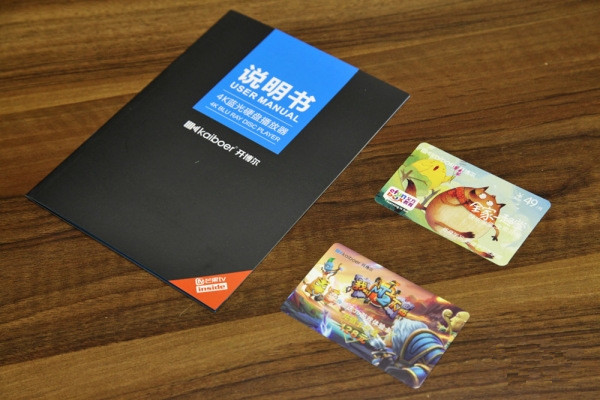
Hardware: 64-bit processors based on the ARM Cortex-A53 architecture Although there is no video processing technology such as Qdeo brought by old chips such as Marvell, UHD Blu-ray (4K/HDR/60P/10Bit/BT.2020) high-end video games are played. It was Marvell who did not expect it. Jiangshan had talented people out. In addition, although the RAM/ROM configuration of the 2GB DDR3/16GB eMMC is nothing in the smart age, it is still very "luxury" in the player field. Under the blessing of Bluetooth 4.0, the opener Q6 PLUS can wirelessly connect Bluetooth speakers. , Bluetooth handle or Bluetooth voice remote control, the hardware can be extended variety. 

Video: Super File Management System LAN Sharing
Poster Wall Management: It is undeniable that the poster wall management system can be regarded as a very innovative initiative. In the past, Blu-ray players on Linux systems have had similar functions, but they need to download pictures, modify picture sizes, and change The same name and the same name in the same directory can only be mounted in several procedures. It requires the use of computer processing in the middle. It takes time and time. The function of time and effort becomes the decoration. Kaibol Q6 PLUS navigation wall local video management only needs to connect to the network and select the matching video folder to open the poster mount. This feature greatly enhances the user experience and transforms the file list into a vivid one. Posters and video introductions (including actors, directors, producers, video introductions)/scores/categories for users to choose from, in particular, some of the videos downloaded by default in English names, detailed introduction pages in Chinese, exemption from the wrong selection of videos, and secondly The poster wall local video management supports local search and initial search. When there are hundreds of videos on the internal hard disk, this may be the meaning of the poster wall. In addition, the poster wall local video management supports mapping to the mobile terminal APP library assistant, which can implement the same management function on the mobile phone, and can start video playback through mobile phone push.
Video: Gallery interface 


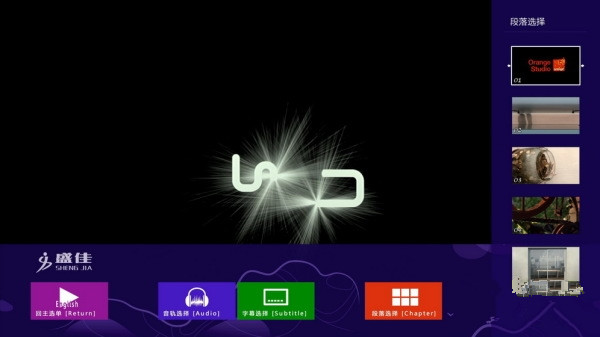


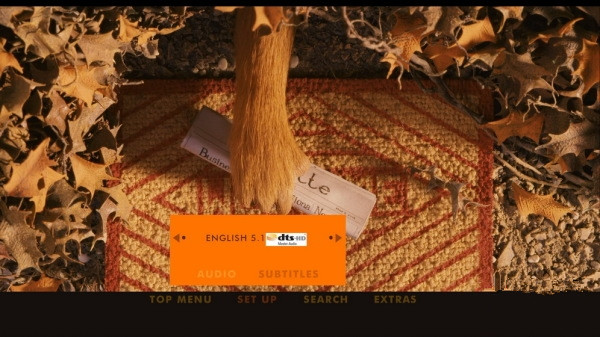
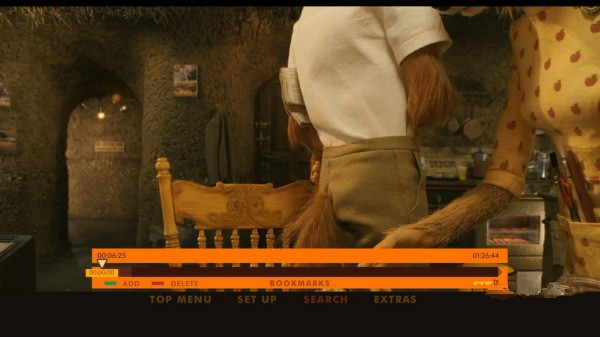





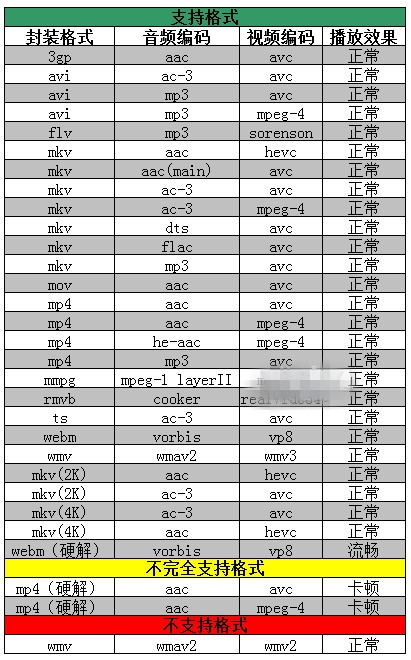
Ann Bunny video test 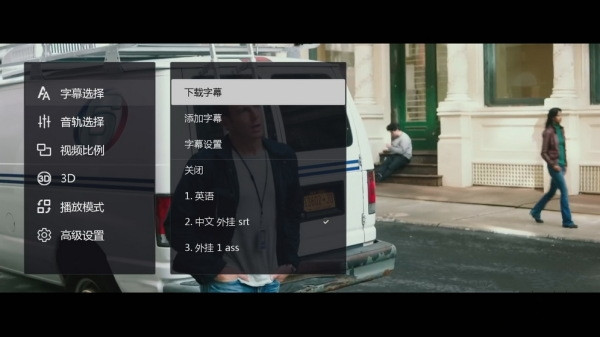

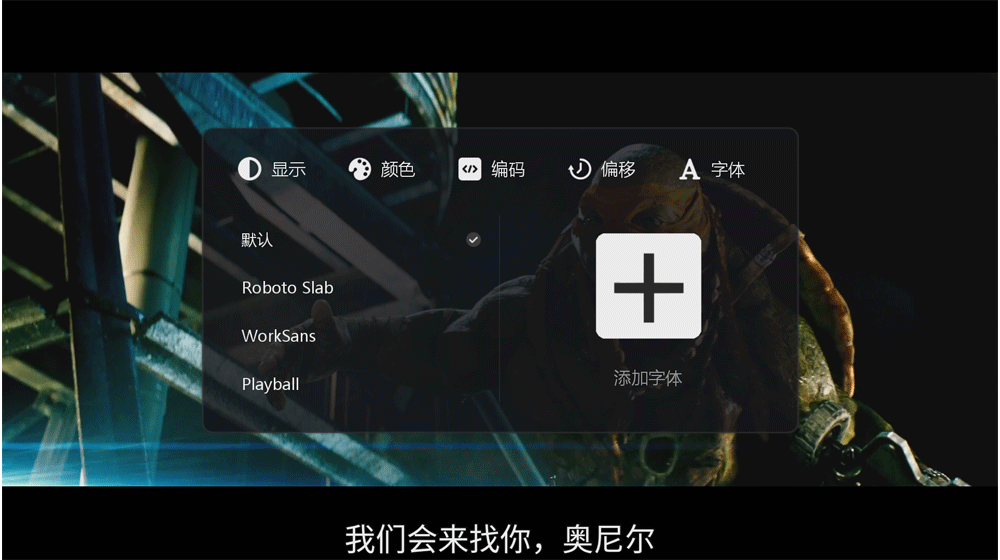
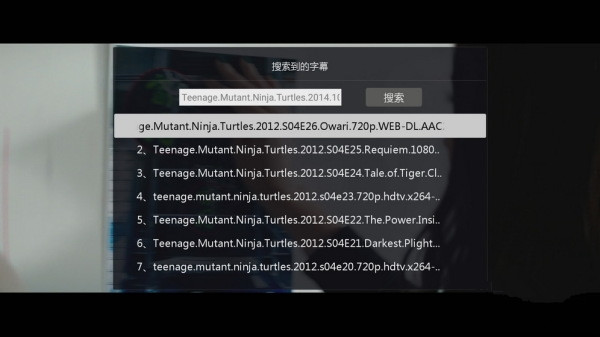

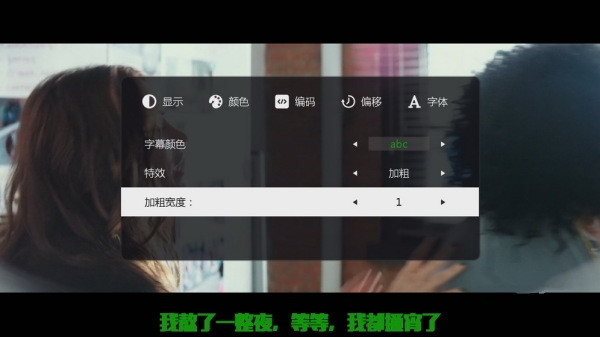

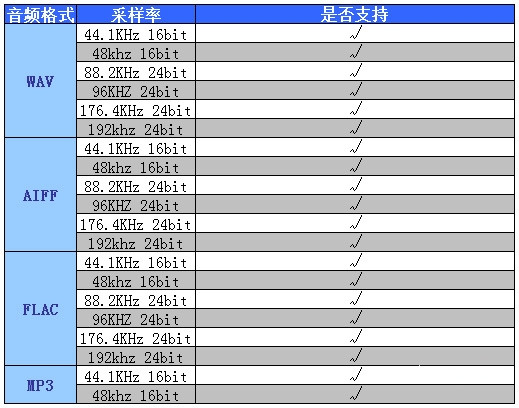

The tablets are based on Rockchip RK3188/RK3288 ultra low power consumption chipset, meanwhile with a powerful quad core processor. With built-in Android 4.4 ~ 8.0, combine with a 10 points projected capacitive touch screen and a front camera, the tablets are easily to operate.
Hengstar Tablets already have got CE approved.
Support Blu-ray perfect navigation open Bor Q6 PLUS navigation version evaluation
Evaluation Preface I believe many people understand the Blu-ray disc player. The million-year-old product is famous for its high-resolution display effects and high-definition audio. The iconic Blu-ray navigation has been added in the process of playing Blu-ray discs. In order to facilitate the operation of the audio and video content on the Blu-ray disc menu, greatly enhance the operability and experience of Blu-ray disc content, becoming the ideal source of many audio and video enthusiasts home theater. It must be said that Marvell's 3010 chip output is not an exaggeration in terms of "magical", but the original chip maker stopped the technical support for the chip, plus the expansibility of the traditional Blu-ray player in Android's popular market environment. Too much "chicken ribs", too expensive to popularize, smart 4K hard disk Blu-ray player will replace Blu-ray players is an indisputable fact, of course, certainly there are some "true love pink" still guarding the Blu-ray disc player "loyalty" Love is understandable, after all, the picture quality is there. Intelligent Playback Platform The Kale PLUS Q6 PLUS Navigation Edition has many key points and supports hard-to-interpret 4K and hard H.265. It supports users to select their own video output resolution, including 480P, 576P, 720P, 1080i, 1080P, and up to 4K@50Hz or 4K@60Hz, which combines the advantages of traditional Blu-ray players and the Internet, and brings more playability without limitation to local audio and video playback. The user experience is good.
Ann Bunny Running Points: 40605
System: In the market, Blu-ray hard disk players for purely local video servers have almost disappeared. The infiltration of hard disk players by Android smart systems is a general trend. APKs can be expanded, and Internet access is upgraded. Compared to traditional Blu-ray players based on Linux, the open version of the K6 PLUS navigation based on the Android 6.0 smart TV system is more suitable for home entertainment centers. For example, if the content of the built-in Mango TV online broadcast control platform is not enough, we can also install it ourselves. Online video play applications such as TV Cats, Galaxy, Kiwi, etc., open hit TV drama series. Continuing the streamlined design concept, Kaibol Q6 PLUS interface adopts card-type entrance and application shortcuts, which can add application shortcuts at the bottom of the interface, one-step operation, while the “poster wall†function developed for local video management, only needs to be remotely controlled on the homepage. Up, you can turn it on, quickly enter and experience the "at a glance" local movie poster management. KIUI 9.0 system simple interface
Super file management: Kaibor Q6 PLUS navigation version continues the super-document management of the open-air Q-Series flagship. Through the remote control, it can achieve comparable file operations on the PC side. Multiple files can be selected, copied, pasted, deleted, cut, and collected. Named, newly created folders, and other common operations, and view switching, we can also view the list of devices and access through the super file management, for example, built-in 3.5-inch hard drive, USB removable hard drive or USB flash drive, compared to other hard disk players optimized The best thing is to press the left arrow button on the remote control to safely exit (unload the mobile device) after selecting the device to protect the hardware. The super file management system supports NFS sharing and SAMBER sharing for Windows systems in the LAN, and also supports fast reading of the NAS server, which can perfectly play the original disk files and ISO files in the LAN, and can also perform APK installation through the LAN. The library maps to the phone interface and through the phone shell
Authentic Blu-ray navigation "Little Prince" BDMV original Blu-ray native navigation
"Little Prince" BDMV original Blu-ray: support paragraph selection
"Little Prince" BDMV original Blu-ray: support for special inclusion
The Great Fox Dad Top Navigation Menu
The Great Fox Dad Popup Navigation Menu
"Great Fox Daddy" Support Bookmark Mode
"Avatar" provides three versions of the entrance of the top navigation menu
Avatar pop-up menu
4K decoding test
4K video decoding: the overall picture is gorgeous, full color balance control, parrot body feathers red, green, blue transitional nature, coupled with moderate picture sharpness, feather picture after amplification, the details of the display is rich in depth, and the coordination of the yellow plants next to, The overall picture is very good for red, green, blue, and yellow. 4K decoding test
4K HDR decoding test
Default font display
Display after diversification adjustment
Open Bor Q6 PLUS navigation music decoding form