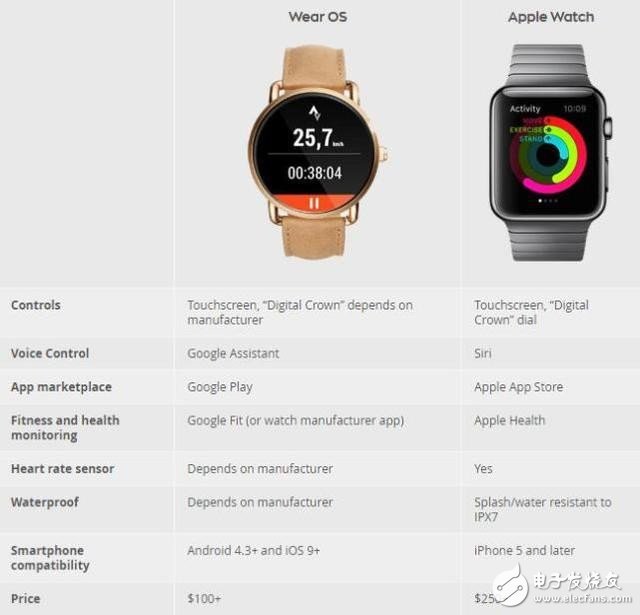According to the Digital Trends website, the popularity of wearable technology is increasing year by year. We see that fitness tracker sales soared, smart jewellery began to succeed, and luxury brands began to enter the field by mixing smart watches. However, among the early adopters of wearable technology, true smart watches are one of the most popular choices. Big brands like Huawei and LG offer devices that run the Google Wear OS operating system (formerly known as Android Wear) smartwatch platform, while Apple offers Apple Watch with its own platform. Let's take a look at the related content with the embedded Xiaobian. If you want to buy a smart watch, you have two choices: Google Wear OS or Apple Watch OS. Which one can better meet your needs, which one should you stay away from? This article will analyze the specifications, features, and design of the two platforms to help you make choices that better suit your needs. For smart watches, design is as important as function. The watch is not just a timer, it is still a piece of jewelry. Both Google and Apple are doing their best to ensure that their flagship smart watches perform best in design and aesthetics. On the Wear OS platform, smart watches such as the Sony SmartWatch 3 use a square dial, while most smart watches, such as the Movado Connect and the more classic Fossil Q Explorist, feature a round dial design. What kind of design is used in the Wear OS smart watch. Models such as the LG Watch Sport feature a rotating crown similar to the Apple Watch, while other models feature physical buttons that enable applications and other special features, such as the Casio WSD-F20. Although the older version of Wear OS (Android Wear) is sometimes difficult to use on a circular display, the Android Wear 2.0 update brings a welcome new design. The new interface no longer uses the left and right swipes to navigate through menus and select applications, but with a simple vertical design that focuses on swiping up/down. Wear OS smart watches offer plenty of customization opportunities – from changing the dial to buying a strap. LG Watch Sport is an exception - the strap includes mobile phone RF components, so users can not replace the strap, but Huawei Watch 2 and Fossil Q Venture and other smart watches, users can replace the accessories according to their own preferences. On the other hand, the Apple Watch display is square. You can choose from different dials, and a large number of straps can satisfy both fashion lovers and fitness fans. Different Apple Watch models - Apple Watch Series 3, Apple Watch Series 2, Watch Series 1, Watch Nike+, Watch Hermès, support a variety of different straps, the body is made of different materials, there are two sizes for users to choose: 38 mm And 42 mm. Apple Watch Series 3 body material is divided into ceramic, stainless steel or aluminum alloy, there are different straps for users to choose, but the price difference is particularly large. The design of all Apple Watch models is consistent. The curved edge of the square body, high-definition small size display. It is characterized by a digital crown. Compared to most Wear OS smart watches, the Apple Watch is lighter and thinner, and its design has become more sophisticated over time. Wear OS has some additional features - a sub-dial similar to a widget can be used as a shortcut to an app. They are an easier way to view information, such as appointments in the calendar, fitness goal completions, and more. You can customize the dial, do something with a tap, or download other apps that support additional features from the Play Store. The additional features of Apple Watch are basically the same. They can display real-time information as a shortcut to the user's favorite applications. For Wear OS smart watches, "OK Google" can call Google Assistant. You can ask questions about the calendar, control smart home devices, find flight times, sports scores, nearby restaurants, routes, weather, and more. You can also have it dictate information, set an alarm, and set up Bluetooth and Airplane mode. Apple Watch comes pre-loaded with Apple's voice assistant Siri. Similar to Google Assistant, Siri provides navigation services that launch applications, set alarms, send messages, and perform other actions based on commands. It works with the fitness app Zova (Hey Siri, start a workout in Zova, 嗨Siri, starting a fitness activity in Zova) and PayPal (Hey Siri, book a ride with Lyft, 嗨Siri, calling a car from Lyft) The three-party application is compatible and fully compatible with Apple's smart home platform HomeKit. If you have a Philips Hue smart light bulb, you can turn the Apple Watch on/off or change its color. Both products are centered on fitness. Wear OS has the ability to set sports goals and reminders, and the main control panel can display all the fitness data on the watch. Android Wear 2.0 adds automatic activity recognition – it tracks sit-ups, squats, push-ups and weightlifting, as well as calories burned while walking, cycling or running. All of these features are integrated into Google's fitness platform and designed an easy-to-use API (application programming interface) for third-party developers. Apple Watch has many of the same fitness features. The Apple Health app tracks your progress in three major categories (moving, standing, and exercising), and the colored circle shows how far you are from completing your fitness goals. Apple Watch's Workout app allows you to track and record activities such as running, walking and cycling, and display metrics in real time during your workout. The ability to integrate Wear OS with smartphones makes managing smart watches a breeze. Any information you have viewed on your smartwatch will disappear from the smartphone notification bar, so you will never see the same message twice. You can adjust the speaker volume of your smartphone on your wrist or control music and video playback. You can even use it as a camera viewfinder. According to Digital Trends, Apple Watch has the same level of integration in terms of notifications. When you wear it, the Apple Watch will display messages such as text messages, email alerts, or missed calls. Apple Watch does not receive this information when using your phone, and once it has been notified on an Apple Watch or iPhone, they are automatically marked as read. It's worth pointing out that many of Wear OS's features don't work on the iPhone. You cannot reply to iMessage messages on a Wear OS smart watch. The schedule doesn't sync properly - you have to choose between Google Calendar or Apple Calendar. Connecting to a WiFi network requires you to manually enter your password on the iPhone. The level of integration of call features in Wear OS is comparable to notifications. The smart watch has built-in speakers and a microphone to answer and make calls. Some Wear OS watches even support cellular networks, and they can make calls and send messages to contacts without the need for a smartphone. Apple Watch can also make calls, and the latest Series 3 models support cellular data plans, so you don't have to carry the iPhone with you. Wear OS and Watch OS will record your exact location to provide you with notifications and reminders. Once synced, any apps you download on your smartphone are automatically installed on your Wear OS watch. Apps on smartphones and smartwatches are updated simultaneously to ensure users always have access to the latest version of the app. The same is true for Apple Watch, which means that when the initial setup process is complete, when you download a compatible app on your iPhone, the new app will automatically be installed on your smart watch. In terms of information, Wear OS has a very cool feature: replies supported by artificial intelligence. Called Smart Replies, this feature uses machine learning techniques to understand your writing style and respond to incoming messages. For example, if you receive a message asking if you are still having dinner, the recommendations that Wear OS recommends include: "Sure thing" (of course), "Definitely" (of course), etc. Apple Watch's information system is more personalized. With iMessage, you can send a picture and even heart rate data to your friends. It sounds a bit scary, but as long as it is sent to the right person, both parties will look quite intimate. Even without a smartphone, Wear OS works fine. It surfs the Internet via WiFi (and via cellular network if available) and synchronizes notifications via Google servers. You can also listen to music downloaded from the smartphone Play Music app, view information, and ask the Google Assistant for directions. Since Google launched the standalone Google Play app store for smartwatches, you can search, install, update, and uninstall apps directly on your smartwatch. Apple Watch has the basic "self-sufficiency" ability. As long as you have a WiFi connection, you can use Siri, send and receive messages, make phone calls, view weather information, control smart home devices, and set reminders. While offline, you can track workouts and activities, use Apple Pay to pay for your purchases, view your current heart rate, view photos synced in the Photos app, and listen to playlists synced in the Music app. Although slightly different, Wear OS smart watches and Apple Watch support contactless payments. Wear OS smartwatches that support NFC (Near Field Communication) use Google Pay - Google's mobile payment platform. At the mall's compatible checkout counter, you can pay for the purchase by tapping your wrist at the POS terminal. You must check if your smart watch supports NFC and whether it supports Google payments. Apple Watch relies on Apple Pay (name imaginative?) Press the button below the digital crown twice to display your default debit or credit card, and you can complete the transaction by wearing an Apple Watch near the POS. There are many models of Wear OS smart watches that are on the market. Which one you choose depends on which model you think is more attractive. The price range is very large, basically between 100 US dollars (about 628 yuan) to just under 600 US dollars (about 3769 yuan). For example, we like to wear Huawei Watch 2, Movado Connect and Fossil Q Venture. The price of Apple Watch is much higher, from $250 for Apple Watch Series 1 to about $1,300 for Apple Watch EdiTIon (about RMB 8,166). The 38mm version of the Apple Watch Series 3 retails for $330 (about RMB 2073), and the 42mm version costs $360 (about RMB 2,261). The price of the Apple Watch depends on the size, strap and case. Fiber Optic Distribution Box,Fiber Optic Breakout Box,Fibre Optic Breakout Box,Fibre Break Out Box Cixi Dani Plastic Products Co.,Ltd , https://www.danifiberoptic.com